Windows Hosting in Uganda
Fast SSD servers. Built-in security. 24/7 support.
Powered by SSD storage and Plesk control panel, our Windows hosting gives you the tools to build, launch, and grow.
Powerful Features for Your Windows Hosting Plans
-
Instant setup for Windows VPS instances
-
Free SSL certificates for every domain
-
Full control panel access with Plesk
-
Built-in tools to scale as your site grows
-
Built for ASP.NET, MSSQL, and more
-
1-click installs for .NET apps, WordPress, Drupal, and more
-
All plans come with Windows Server 2019
-
SSD storage for better speed and performance
-
Built-in firewall and DDoS protection
-
Supports MySQL & MSSQL 2017/2019 databases
-
Global data centers for faster access anywhere
-
MYSQL Database Server. 200MB storage
What Our Clients Are Saying:
Why Our Windows Hosting

Optimized for Microsoft Apps
Run ASP.NET, .NET Core, MSSQL, and other Microsoft applications seamlessly.
With Windows Server and Plesk, you get a hosting environment designed specifically for developers building on the Microsoft stack.
-
Affordable Pricing
Competitive rates with high-end features — no compromise on quality. -
Flexible Hosting
Whether you’re launching a small project or managing enterprise apps, we’ve got you covered. -
Developer-Friendly
Full support for popular frameworks and programming languages. -
Built-In Security
Each plan includes DDoS protection, firewall, and antivirus tools to keep your data safe. -
Around-The-Clock Support
Our support engineers are available 24/7 to help — whenever you need it.
What You Get with Truehost Windows Hosting

Plesk Obsidian
Develop, manage, and secure WordPress sites with powerful tools. Get automatic updates, staging environments, easy backups, and built-in vulnerability scanning.
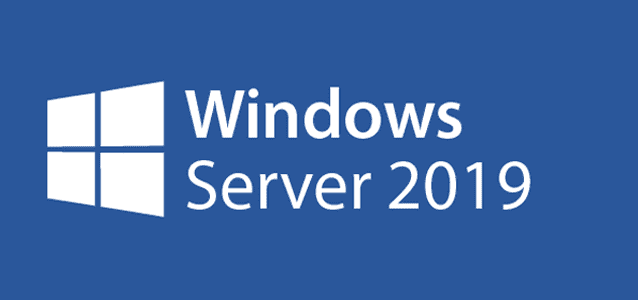
Windows Server 2019
Enjoy enterprise-grade performance and reliability. Every hosting plan comes with Windows Server 2019 pre-installed and optimized for speed, uptime, and seamless application support.
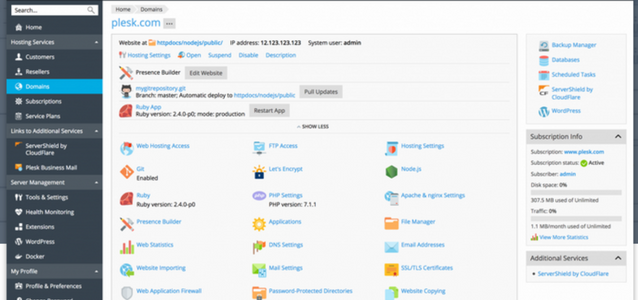
Free Applications
Launch popular applications like WordPress, Joomla, and Drupal in just one click. Our hosting environment is ready for all your favorite web tools without complex setups.
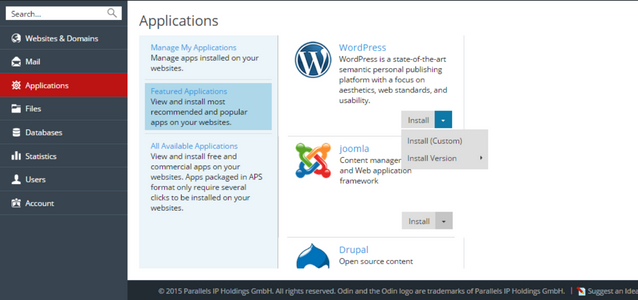
WordPress ToolKit
Develop, manage, and secure WordPress sites with powerful tools. Get automatic updates, staging environments, easy backups, and built-in vulnerability scanning.
Windows Hosting FAQs
What is Windows Hosting?
Windows hosting is a type of web hosting that uses Windows Server as its operating system. It’s specifically designed for websites and applications that rely on Microsoft technologies like:
- ASP.NET and .NET Core
- MSSQL (Microsoft SQL Server) databases
- Microsoft Access
- Visual Basic scripts
This hosting option provides seamless integration with Microsoft frameworks and tools, making it a preferred choice for businesses and developers building apps in a Windows environment.
What is Web Hosting?
Web hosting is a service that allows individuals and businesses to make their websites accessible on the internet. When you purchase a hosting plan:
- Your website files are stored on a server
- The server is connected to the internet 24/7
- Visitors can access your site via its domain name
Different types of hosting exist, including shared, VPS, dedicated, and cloud hosting. Windows hosting is one specialized form tailored to Microsoft-based applications.
What’s the difference between Linux & Windows hosting?
While both serve the same purpose of hosting websites, the key differences are:
| Feature | Linux Hosting | Windows Hosting |
|---|---|---|
| Operating System | Linux (e.g., Ubuntu, CentOS) | Windows Server |
| Technologies | PHP, MySQL, Python, Perl | ASP.NET, MSSQL, .NET Core, Access |
| Control Panel | cPanel (commonly) | Plesk |
| Cost | Typically lower | Slightly higher |
| Best For | WordPress, Joomla, PHP sites | Microsoft-based apps and scripts |
If you’re not using Microsoft technologies, Linux hosting is often cheaper and more common.
If you need .NET or MSSQL, Windows hosting is the right fit.
Can I host a WordPress Website on Windows Hosting?
Yes, you can host WordPress on Windows hosting because:
- WordPress runs on PHP and MySQL, both supported on Windows servers
- Plesk control panel provides 1-click WordPress installation
However:
- Linux hosting is typically faster and more optimized for WordPress
- Developers building purely PHP-based sites usually choose Linux
Use Windows hosting for WordPress only if you also need Microsoft-specific features for your project.
What database can I use on Windows Server?
Windows hosting supports multiple databases, including:
- MSSQL (Microsoft SQL Server) – Ideal for applications built with ASP.NET or other Microsoft frameworks
- MySQL – Used for platforms like WordPress, Joomla, and Drupal
- Microsoft Access – Suitable for small desktop and web applications
This flexibility lets you run both Microsoft and open-source applications on the same server.
When must I use Windows Hosting?
You should choose Windows hosting if:
- Your website uses ASP.NET or .NET Core frameworks
- You need MSSQL databases instead of MySQL
- Your web application integrates with Microsoft Exchange or SharePoint
- You want to use Visual Basic scripts or Microsoft Access
- You prefer managing hosting with the Plesk control panel
For all other general-purpose websites, Linux hosting might be more cost-effective.
What is the best Windows hosting provider for me?
The best provider offers:
- Windows Server 2019 or later for modern compatibility
- SSD storage and high uptime for fast performance
- Plesk control panel for easy management
- Free SSL certificates to secure your site
- 24/7 technical support for assistance
- Flexible plans that scale as your needs grow
Truehost Windows hosting checks all these boxes, making it a reliable option for developers, agencies, and businesses running Microsoft-based applications.
Windows Hosting Guides
No posts

